Metaprogramming
For Rookies
Montreal.rb – 19th April 2016
The purpose of this talk:
- Introduce Bundler and how to use it to create a rubygem.
- Emphasize the importance of tests.
- Introduce few powerfull metaprogramming techniques that will help us refactor some legacy code.
Bundler
“Bundler: The best way to manage a Ruby application's dependencies”
We are going to use a bundle gem command which creates the skeleton for our rubygem
Rubygem
Rubygem: is a standard format for Ruby programs and libraries
let's start
$ gem install bundler
...
$ bundle gem metaprogramming_example --test
Creating gem 'metaprogramming_example'...
MIT License enabled in config
create metaprogramming_example/Gemfile
create metaprogramming_example/.gitignore
create metaprogramming_example/lib/metaprogramming_example.rb
create metaprogramming_example/lib/metaprogramming_example/version.rb
create metaprogramming_example/metaprogramming_example.gemspec
create metaprogramming_example/Rakefile
create metaprogramming_example/README.md
create metaprogramming_example/bin/console
create metaprogramming_example/bin/setup
create metaprogramming_example/.travis.yml
create metaprogramming_example/.rspec
create metaprogramming_example/spec/spec_helper.rb
create metaprogramming_example/spec/metaprogramming_example_spec.rb
create metaprogramming_example/LICENSE.txt
Initializing git repo in /Users/karim/code/tmp/metaprogramming_example
What else?
When youcd into the newly created gem directory, and type rake -T:
You'll find that Bundler created few Rake tasks to make our life a little bit easier.
$ cd metaprogramming_example
$ rake -T
rake build # Build metaprogramming_example-0.1.0.gem into the pkg directory
rake clean # Remove any temporary products
rake clobber # Remove any generated files
rake install # Build and install metaprogramming_example-0.1.0.gem into system gems
rake install:local # Build and install metaprogramming_example-0.1.0.gem into system gems without network access
rake release[remote] # Create tag v0.1.0 and build and push metaprogramming_example-0.1.0.gem to Rubygems
rake spec # Run RSpec code examples
Let's talk about metaprogramming?
Is it ...
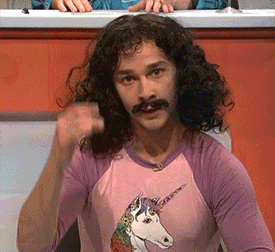
Wikipedia's definition:
“Metaprogramming is the writing of computer programs with the ability to treat programs as their data. It means that a program could be designed to read, generate, analyse or transform other programs, and even modify itself while running.”
So, basically
Metaprogramming is...
code that writes code
So, here is the plan...*
- We've been asked to work on a repotring tool for the accounting department.
- The data is provided by a legacy system (aka untouchable).
- We've been provided with some code as a starting point.
- Our task is to improve the code and finish the job.
The code
class Computer
attr_reader :id, :data_source
def initialize(computer_id, data_source)
@id = computer_id
@data_source = data_source
end
def mouse
info = data_source.get_mouse_info(id)
price = data_source.get_mouse_price(id)
"Mouse: #{info} ($#{price})"
end
def cpu
info = data_source.get_cpu_info(id)
price = data_source.get_cpu_price(id)
"CPU: #{info} ($#{price})"
end
...
end
Before we start
Is this code fully tested?
Dynamic Dispatch
When we call a method usually we do this:
obj.method
=> something
array = [:one, :two, :three]
array.each do |item|
obj.item # This won't work
end
send)
array.each do |item|
obj.send item # this will work
end
send can accept: strings and symbols as a method name
version 1 (1/3)
Using: Dynamic Dispatch
class Computer
attr_reader :id, :data_source
def initialize(computer_id, data_source)
@id = computer_id
@data_source = data_source
end
def mouse
component :mouse
end
...
def component(name)
info = data_source.send("get_#{name}_info", id)
price = data_source.send("get_#{name}_price", id)
"#{name.capitalize}: #{info} ($#{price})"
end
end
Dynamic Method
Although Dynamic Dispatch technique served us well, we still had to define a method for each computer component, which can still be a lot of work.
def mouse
component :mouse
end
def cpu
component :cpu
end
def keyboard
component :keyboard
end
def memory
component :memory
end
def motherboard
component :motherboard
end
def storage
component :storage
end
version 1 (2/3)
Using: Dynamic Method
class Computer
attr_reader :id, :data_source
def initialize(computer_id, data_source)
@id = computer_id
@data_source = data_source
end
def self.define_component(name)
define_method(name) do
info = data_source.send("get_#{name}_info", id)
price = data_source.send("get_#{name}_price", id)
"#{name.capitalize}: #{info} ($#{price})"
end
end
define_component :mouse
...
end
Dynamic Method + Going the extra mile
So, this is much better, right? But we still need to calldefine_component method lots of times
define_component :mouse
define_component :cpu
define_component :keyboard
define_component :memory
define_component :motherboard
define_component :storage
[:mouse, :cpu, :keyboard, :memory, :motherboard, :storage].each do |component|
define_component component
end
version 1 (3/3)
Using: Dynamic Method + Going the extra mile
class Computer
attr_reader :id, :data_source
def initialize(computer_id, data_source)
@id = computer_id
@data_source = data_source
data_source.methods.grep(/^get_(.*)_info$/) { Computer.define_component $1 }
end
def self.define_component(name)
define_method(name) do
info = data_source.send("get_#{name}_info", id)
price = data_source.send("get_#{name}_price", id)
"#{name.capitalize}: #{info} ($#{price})"
end
end
end
Flashback
Here is the code we started with:
class Computer
attr_reader :id, :data_source
def initialize(computer_id, data_source)
@id = computer_id
@data_source = data_source
end
def mouse
info = data_source.get_mouse_info(id)
price = data_source.get_mouse_price(id)
"Mouse: #{info} ($#{price})"
end
def cpu
info = data_source.get_cpu_info(id)
price = data_source.get_cpu_price(id)
"CPU: #{info} ($#{price})"
end
...
end
Ghost Methods/Dynamic Proxy
When we call a method that doesn't exist, the call gets routed tomethod_missing and we get NoMethodError
> class Useless; end
> x = Useless.new.whatever
NoMethodError: undefined method `whatever' for #Useless:0x007f934301f580
method_missing
> class Useless
> def method_missing(method)
> puts "Oh! No! #{method} is not defined"
> end
> end
> x = Useless.new.whatever
> Oh! No! whatever is not defined
version 2
Using: Ghost Methods/Dynamic Proxy
class Computer
attr_reader :id, :data_source
def initialize(computer_id, data_source)
@id = computer_id
@data_source = data_source
end
def method_missing(name)
super unless respond_to? name
info = data_source.send("get_#{name}_info", id)
price = data_source.send("get_#{name}_price", id)
"#{name.capitalize}: #{info} ($#{price})"
end
def respond_to_missing?(method, include_private = false)
data_source.respond_to?("get_#{method}_info") || super
end
end
Dynamic Methods vs. Ghost Methods
- The problems with Ghost Methods boil down to the fact that they are not really methods; instead, they’re just a way to intercept method calls.
- In contrast, Dynamic Methods are just regular methods that happened to be defined with define_method instead of def, and they behave the same as any other method.
Dynamic Methods vs. Ghost Methods
You can follow a simple rule of thumb when in doubt:
use Dynamic Methods if you can and Ghost Methods if you have to.
If you have to use Ghost Methods
- always call super
- always redefine respond_to_missing?
def method_missing(name)
super unless respond_to? name
info = data_source.send("get_#{name}_info", id)
price = data_source.send("get_#{name}_price", id)
"#{name.capitalize}: #{info} ($#{price})"
end
def respond_to_missing?(method, include_private = false)
data_source.respond_to?("get_#{method}_info") || super
end
Open Classes (aka Monkeypatch)
Re-opening a class to change its default behavior is a very powerful metaprogramming technique. For example if you need to add an 'upcase?' method to the String class, all you need to do is:
> irb
> class String
> def upcase?
> self == self.upcase
> end
> end
> 'karim'.upcase?
=> false
> 'KARIM'.upcase?
=> true